DWUser.com
Empowering Web Creativity
Support Center - Weather Widget
On-Demand Support Options
Resources to get started and use the extension:
Quickstart Installation and Usage Instructions
When you download the WeatherWidget_vvv.mxp file (where vvv is the version number), save the file to an easy-to-find location. Next, launch Dreamweaver and select Help > Manage Extensions to launch the Extension Manager. Click the Install button, browse to the MXP file you downloaded and saved, then click OK and allow the installation to complete. Restart Dreamweaver, and the extension will be ready to use.
The extension is accessed via the DWUser section of the Insert Panel (Window > Insert). Click the Insert Widget button to launch the extension dialog. Shown here are both newer (CS4+) and older versions of Dreamweaver:
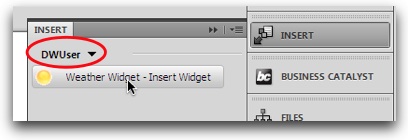
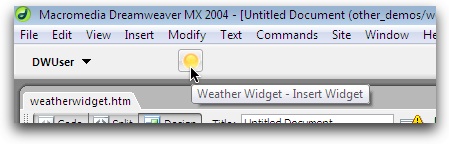
Next, specify location, units, styles, and localization options. Then, click Insert:
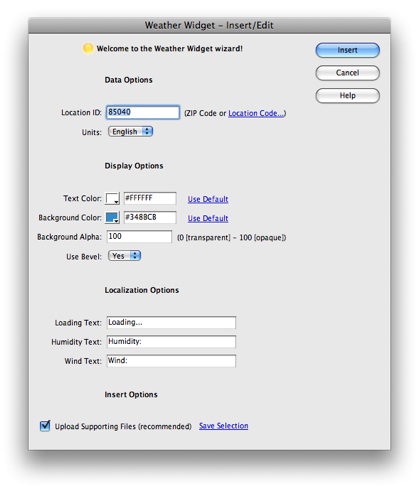
The Weather Widget will be inserted into your page and is ready to be viewed. If you want to make any changes, select the widget and use the Edit button in the Properties Panel (Window > Properties):
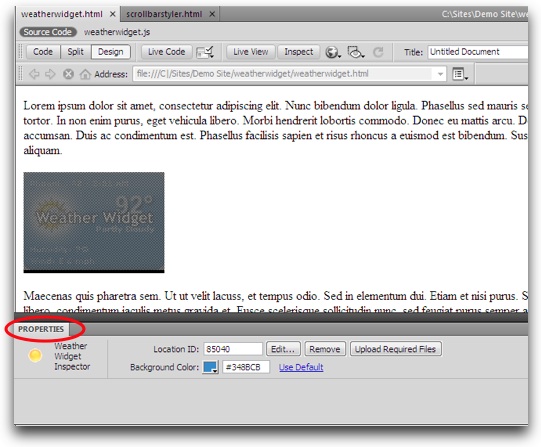
Detailed Usage Manual
The Usage Manual may be downloaded in PDF format or SWF format.
International Location Finder
For locations inside the US, a ZIP code may be used in the extension. For other countries, use the following tool to look up the appropriate location code:
FAQs
A: The time displayed on the widget represents the last time the data was updated. Since most locations are updated each hour, the time displayed may be up to one hour behind. If you want to remove the time entirely, see the Advanced Options section of the Usage Manual.
Interactive Support Options
Can't find an answer in the on-demand options? Try interacting with other users on the forums or contacting support: