DWUser.com
Empowering Web Creativity
Support Center - EasyRotator for WordPress
EasyRotator KnowledgeBase – Using an Images-Only Layout
When you're working with EasyRotator, you may want to create a rotator that has only images in its layout – no navigation dots, no control arrows, just photos. To do this, switch to the Layout / Presentation section and locate this template:
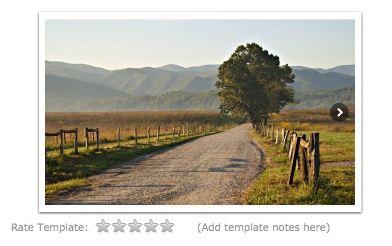
Note: If you have purchased a Pro license and want an advanced transition (such as Fade), look in the Pro Templates tab. Otherwise, look in the Standard Templates tab.
Once you've located the template, click on it to select it. In the Template Customization Options dialog that appears, you'll see an Include Scrolling Arrows option. Choose No for that option:
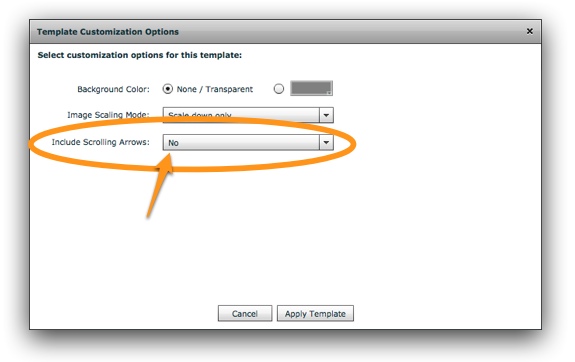
Click the Apply Template button to apply the template. If you preview, you'll see that your rotator now displays exclusively the photos. Note that you'll likely want to enable autoplay in the Settings section of the editor, to ensure that the rotator plays even though there are no user controls.
We're Here to Help!
If you have any questions about this article or about using EasyRotator, please let us know by opening a support ticket below.