10 Must-Do Spring Cleaning Steps for Freelancers
by Dana Winslow
It's That Time of Year Again

Can you believe it... it's finally spring! And, of course, with spring come flowers with their pollen, wind with its dust, and bugs with their... um... bugginess.
Well, I'm sure you know where I'm going with this – allergens. And these allergens usually kick-start a strict cleaning regimen that everyone has heard of: Spring Cleaning.
Yes, Spring Cleaning – that time of year where every carpet in the house will be cleaned, every cabinet reorganized and polished, every shelf dusted and every piece of silver polished. Some people are more strict than others, some enjoy the event more than others. Traditionally, business is slow after the holidays and remains slow until after tax season ends. That makes it the perfect time of year to use some of that extra time to start cleaning.
For freelancers, this ritual of cleaning up and organizing after a long winter and a clogged holiday schedule can be just as important and beneficial. I don't know about you, but winter is always my hardest season. My workload skyrockets, which gives me less time to get everything else around me finished. As clutter starts to build, I start to get upset; I feel tense and glum at the lack of time and attention I'm able to put towards that clutter.
So, for me at least, Spring Cleaning has an almost therapeutic affect. The more I clean, the better I feel. I can see more clearly what I've accomplished and what else I need to do to achieve my goals.
In recent years, I have applied my love of Spring Cleaning to my business. You see, the clutter doesn't end with that stack of papers on my desk or that pile of books on my table. Over the course of the Winter, my business begins to show signs of clutter as well. From out-of-control bookmarks to files that I have no use for anymore, every year I give my freelancing business a revitalizing facelift through Spring Cleaning – and now I am going to show you how I do it.
1. Start with Your Space

The first and best place to start is the physical space in which you work. Whether you have a home office, a spare room, or a laptop set up on a dining room table, that's the perfect place to start your Spring Cleaning.
I have a little nook in the house that serves as my office. It's not very large, but there are two desks, a few shelves and a bookcase. First, I take every thing out of my office: unplug the Mac, the laptop, my phones and printers... take every thing off the shelves... move the furniture out of the area. If it's not bolted down, it's getting moved. Then, working from the top down, I wipe down the walls (2 cats and 2 puppies living in my house – you can imagine the amount of dust that ends up piling up in those hard-to-reach places). Then I dust off and polish my shelves. I vacuum the floor, using the crevice tool to vacuum that little gap between the floor and the floorboard on the wall. A really good cleaning like this will help remove the dust that's there, and help fight off new dust at least for a while. And with less dust, you breathe better – and when you breathe better, you feel better.
Next is the furniture. Now, I always make sure that I dust off and polish my furtniture, such as my desks and my chair, before moving it back in. Why move that dust back into the office along with the furniture? So piece by piece, my bookcase, desks, chair, and floor mat will be dusted and polished, and then moved back into place.
If I'm really feeling ambitious, I'll even take that opportunity to rearrange the furniture a bit. What better time than Spring Cleaning?
The next step is my equipment – my Mac and my laptop, the printer and all the wires that go along with those. Not to mention the modem and the router, bluetooth and phones. With these, I set them up one at a time and make sure to wrap up or tie up the wires in some way. I do this for a couple reasons...
- If the wires are neatly bundled and wrapped up, there are fewer unreachable areas where dust can accumulate;
- Taking everything down in the future (either for cleaning, troubleshooting or rearranging the furniture again) goes much faster; and
- Two cats and two puppies live in this house – all running around, chasing each other. And the littlest one, who is teething, has discovered a love of teething on wires instead of the frozen treats we buy for her. I have to minimize damage to my wires any way I can :-)
Finally, before moving any books, discs, papers or even photos back into my office, I go through every one of them. I throw out old mail, scrap notes, and drawings and sketches of old mockups that never made it to the garbage before. Same with old pens with no ink, old notebooks with no paper, and old batteries with no kick. Except for my photos, anything that I no longer need for work gets thrown out (or at least finds a new home outside of my office). As I reduce this pile of papers and the like, I am able to organize it all much better. By the time I'm finished, my little office is clean and the papers are put up and organized – it really gives me a huge breath of relief and accomplishment.
2. Clean Up Those Computer Files
Just as with all those scrap pieces of paper, old mail, check stubs, software discs and batteries were cluttering up the desk before, old files can start cluttering up your computer. I am usually pretty good throughout the year at keeping my computer files clean. Yet those files can still pile up. All those pictures and graphics that have been designed or bought for various sites, old web designs and codes that were made and then not used, files from sites that were finished and whose contracts I am no longer working on.
Yep, those old files have a way of sometimes surviving through the smaller cleanings that we do throughout the year. So, Spring Cleaning is the perfect time to run through and thoroughly review the files you have and give them a good cleaning as well.
First, there are some questions I ask as I start organizing:
- Am I still using or do I still need this file?
- Am I done using this file and will I never need it again?
- If I do not need this file, have I ever used it before for a client?
Files that I still need or am still using are, of course, saved. I may reorganize my folder structure, though, to make sure that they are where they should be. I like to make sure that each site I work on has its own folders with their files separated out in a way that makes sense to me – a graphics folder, videos folder, etc. So, if I find a file that is out of place for any reason, I move it or (if I need to) create a new folder to help me keep organized through the next year.
If I no longer use or need certain files, I take a look at them and decide whether I should delete them.
If I don't need them any more because someone else now owns them – for example, graphics and scripts left over from a contract that I am no longer working on –, I delete them from my computer. Whenever I finish out a contract, I always send a client's files to him or her, and then I usually keep a back up just in case I ever need to resend them. But if that client doesn't need those files when it comes around to Spring Cleaning time, chances are they won't ever need them.
If, on the other hand, I don't need them anymore because they were never used or paid for – a client that skipped out on me or perhaps the client changed his or her mind after the fact – then I start looking at whether or not the files could be usable. Could I sell them? Can I use them for a different site? Is there any way to turn it into a tutorial?
Files that aren't usable for another purpose get deleted, while those that I can think of another use for are saved to a new folder. This really helps give me an idea of all the resources I still have available for future projects. Last year during Spring Cleaning I ended up finding three different site designs that I had made for one client – but every time that client reviewed the design, she changed her mind and we ended up starting again from scratch. So here I was sitting on three unique designs that had never been used and I still owned.
Gee – what could I do with that? ;-)
3. Clean Up Those Bookmarks
It seems like bookmarks fly out of control without even trying. I find an interesting page that I bookmark because "I'll read it later." Or recipes that I want to save. Or various webinars or tutorials. Or other tidbits that I've researched for work for one reason or another.
Before I know it, it seems like my bookmarks start to take over my browser. And not just one of my browsers! Oh no – because whatever browser I happen to be using at the time that I find that recipe or need that article is the browser that I save the bookmark to. And every year at Spring Cleaning there are hundreds of pages that are linked there.
Time to update, organize and clean them up. Bookmarks that are outdated, no longer working, or just no longer useful I delete. Believe it or not, that ends up clearing out nearly 75% of my bookmarks. For the rest, I make sure that there are folders to help keep them organized and easy to find.
4. Run Those Updates
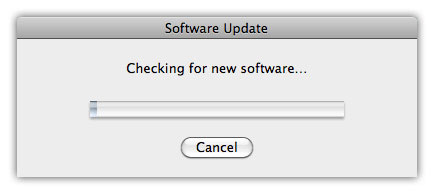
I try – really, really try – to keep all my software up to date. It's just good maintenance and good practice to have everything updated. But, without fail, I sometimes end up missing an update. Usually this happens because the little reminder pops up asking if I want to install a new update while I'm buried in work. And, oh yeah, it reminds me that I will need to restart my computer afterwards.
Well, as you can imagine, when I'm knee-deep in work the last thing I want to do is restart my computer. So I quickly click on the box to ignore the update and carry on my merry way.
Sometimes I remember to go back and apply that new update when I'm finished working for the day. But there are times when I forget. Spring Cleaning is the perfect time to find out how many updates I've missed and apply them all so that I can kickstart my summer season with completely up-to-date software.
And besides, applying the updates will finally get rid of those reminders once and for all. Well, at least until the next update is released.
5. Update Contacts, Clients and Data
If you've ever moved your residence, then you know how much information there is to change after the move. Sure, you get a new address filed with the post office and your mail gets forwarded – but there are dozens of vendors and friends everywhere that probably still have that old address or phone number. Or maybe you've changed email addresses sometime in the past year; or you got married and changed your name. Or maybe it's more simple than any of that – maybe you've simply changed your slogan or expanded upon a niche.
Spring Cleaning is a good time to go through all those little things and make sure that your contact information is up to date and accurate. Email signatures, resumes, portfolios, web sites... anywhere that your contact information is posted or saved should be checked and updated if needed.
While I'm going through my own contact information, I like to go through my client list and make sure that I have up-to-date contact information for each of them.
Finally, I go through my "potentials" list. Throughout the year, whenever I come across a site or a contact that I think might provide a good project, I record the information and as soon as time permits I contact them in hopes of gaining a new client. Sometimes it can be a wretched site design that I happened across, or a new contact who happened to spill the beans and tell me that he or she was starting a new company. Sometimes I get inspiration from a commercial or a television show. I see a show I like and think, "I wonder if they have a web site." Next thing I know, I'm googling that show to see what I can find.
However they ended up on my list, during Spring Cleaning I go through that list and clean it up a bit. If I contacted someone and started working for them, I make sure they are already in my client database and then I delete from the potentials list. For the rest, I go through to see if they should be removed from my list (for example, if they have already turned me down or ignored my inquiry multiple times). I reprioritize the list to ensure that those people I want to contact first are near the top, and then I double-check the contact information to make sure that any future inquiries I send go to the correct person.
This is also the perfect time to start sorting through your email account and delete all those old emails you don't need anymore.
6. Get Things Automated
If you're like me, you try to schedule your weekly defrag for a time that you very rarely (if ever) are using the computer. But then comes a scheduling problem, or that day that you end up working much, much later than you anticipated. Next thing you know, you've managed to skip more of those defrag sessions than you allowed to run.
So, now is the perfect time to evaluate that schedule and see if it needs to be changed. And while you're at it, maybe take a look at your current backup system, set up a PhotoShop Action, and review email responders, calendar and contact entries, or anything else that you might be able to automate to simplify your work during the busiest times.
7. Get Your Finances in Order
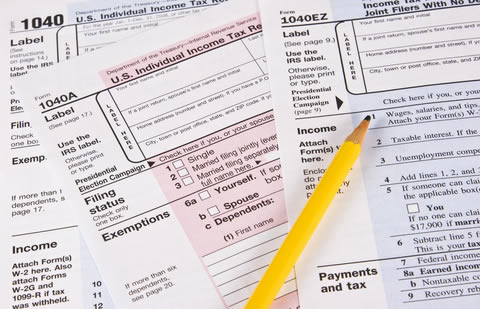
One undeniable feature of spring is tax season. As a freelancer, chances are you're already trying to get your finances in order for this event – receipts, invoices, 1099s or equivalent tax forms.
While you're busy preparing for your taxes, it's the perfect time to scour through everything else and make sure that your finances are up-to-date. Start hopping on those overdue invoices, get your bookkeeping system updated and make sure that your bottom line is an accurate bottom line.
And speaking of taxes... How are you covering those this year? Were you able to put aside enough money throughout the year to ensure that they are covered? Or do you need to adjust your savings? Now is the perfect time to evaluate your saving habits over the past year and make some adjustments if you weren't able to save up quite enough to cover those taxes.
While you're at it, this might also be the ideal time to evaluate your expenses. Who knows – maybe there is an area where you can lower your payments going out so you can keep more of the money you're earning. Are you paying fees to different sites to find clients? Are those sites paying off? How about what you're paying to host that online portfolio or your web site? Printing business cards? Whatever your expenses are, make sure that the price you're paying is worth it to your business. If not, start looking into alternatives.
Now that you know what you made, saved and spent, let's take a look at what you're going to do for this next year. Should you be charging more than you did last year? Perhaps your circumstances have changed and require more money, or perhaps the cost of living has just increased. If the rates you used last year are no longer going to cover your expenses this year, then reevaluate the system you used to determine your rates and do some reconfiguring. You might not ask your current clients for more money, but get yourself ready for all those future clients you're going to be bringing in. You can read more about when you should raise your rates and how to do it in our three-part series: Is it time to raise your rates?
8. Clean Up That Portfolio
Whether your portfolio is online or offline in a binder, it's always a good idea to keep it up-to-date. But maybe all you have had time to do is paste in a new link to that site you designed, or quickly upload a new logo you designed. During Spring Cleaning, you have a chance to do so much more.
I like for my portfolio to show a balanced representation of my work in the past. Whether they are loud and bright sites, clean and simple sites, ecommerce sites, video sites, or other individuals' portfolios, I like to make sure that my portfolio shows the true range of what I have done in the past.
I also like to make sure that every entry in my portfolio says something, either through a truly unique feature or a brilliant design. Or even my great service – like that site I finished last month in 24 hours because the client was urgently pressed for time. Every item in my portfolio speaks about me and offers new information about my skills and talents – not just the designs. They are also placed in an order that makes for an engaging experience as someone browses through my portfolio. This is much more effective than a mere chronological diary of my work.
My portfolio does more than just showcase my work; it showcases me. It shows my organization, my commitment, and my "really almost-under-control" workaholic tendencies. What does your portfolio say about you? If it's not the message you want, or if you've never really given it any thought before, then now is the time to find out what you want it to say and start setting it up that way.
9. Step Up the Marketing
With your contact information, client database and potential lists up-to-date, and your portfolio all nice and organized, this might also be a good time to look at the different marketing efforts you tried over the past year. Which campaigns worked? Which ones didn't work so well? Are there new campaigns that you might want to try?
Evaluate your marketing efforts and make sure that they are working for you. If one isn't working, figure out why and make adjustments accordingly – or scratch that campaign altogether and double-down on one that is working.
10. Spring Cleaning Resolutions – The New New Year's
If you're one of those people who profess a New Year's Resolution every January, try holding off on that until Spring Cleaning time. You see, this is the perfect time to evaluate yourself. As you're cleaning through everything, organizing your portfolio and clients, evaluating your marketing efforts and your finances... the other thing you're doing is evaluating yourself.
In line with this, take a closer look at your habits, work ethic and style. Are they working for you? Do you have any habits that might be keeping you from performing at your best? Perhaps you're a bit of a procrastinator? Or maybe you're a perfectionist to a fault? If you have any habits that might be hindering you and your business, this is a good time to start measuring those up and asking yourself a few more questions.
What goals did you hope to accomplish last year? Were you able to accomplish them? What new goals are you setting for yourself for the coming year? Next Spring Cleaning, as you go through everything and begin asking these same questions again, what will you have accomplished?
And I Almost Forgot... Give Yourself a Break

That's right! Put your feet up!
Okay – so this isn't really one of the ten steps. I guess we can call this a bonus step.
If you've done each of these tasks, then you've probably already spent the better portion of a week going through everything.
So, before you start tackling those new marketing plans or start burying yourself in new clientele, take a day or two off to clear the cobwebs from your mind, reinvigorate yourself, and enjoy the nice, clean workspace that you've just created. Spring Cleaning is never easy – and you should feel proud for having completed it.
So go to lunch... or go to a movie. And when you think you're ready to take on the world, you probably will be. Remember, tax season is almost over – and that almost always ends with an influx of work and clients. Now, thanks to these steps, you'll be ready to earn your fair share!