Control Buttons
The main control buttons are located at the bottom of the external wizard window:

They each have the following purpose:
- Save and Exit - This option saves any changes you have made and closes the external wizard. If there are any problems saving the data and writing the updated configuration files, or there are any problems with the data you have entered, you will be notified so you can correct them. After using this button, you would then click the Insert or Update button in the Dreamweaver extension dialog to insert/update the slideshow HTML in your page.
- Cancel and Exit - This option allows you to discard any changes and closes the external wizard. A confirmation is displayed, to make sure you want to discard any changes. If you have used the Preview... button, you don't want to cancel and exit, because any data changes which were committed during the preview will still be retained. (More on this can be found in the Getting Started / Previewing section of the manual.) After using this button, you would then click the Cancel button in the Dreamweaver extension dialog to return to the main Dreamweaver window without applying any changes.
- Preview - This option launches the Preview window. This displays an instant preview of the slideshow. You can learn more about using the Preview feature in the Previewing Locally - In the Wizard or a Browser topic in the Getting Started section.
- Launch Help - This option will launch a browser window and take you to the XFS v4 support center, where you can view usage resources (such as this manual) or contact a support technician.
Program Menu
The program menu is the following menu, located at the top of the external wizard window:
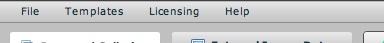
This menu contains several general / global options and settings. Each individual menu is detailed in the subsequent topics.
 Download Help PDF (29MB) | Search:
Download Help PDF (29MB) | Search:
![]()
![]()