 Download Help PDF (29MB) | Search:
Download Help PDF (29MB) | Search:
UI Effects allow you to add special effects to events which occur during a component's lifecycle. The following types of effects are defined for almost all elements (all may not be applicable to a specific element):
Effects are applied using the Effects section of the Properties Panel:
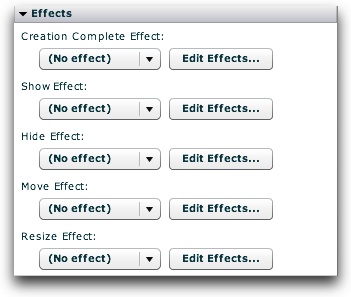
To apply an effect, you must first define an effect to use. This is done through the Effect Editor, accessed through the 'Edit Effects...' button. Once you have defined an effect, select its ID value from the appropriate dropdown menu.
Usage of the Effect Editor is covered in the Using the Effect Editor subtopic.