 Download Help PDF (29MB) | Search:
Download Help PDF (29MB) | Search:
The Licensing menu allows you to manage product licensing. The menu appears as follows:
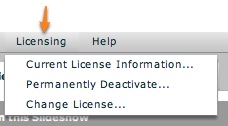
The Current License Information option displays information about your current license:
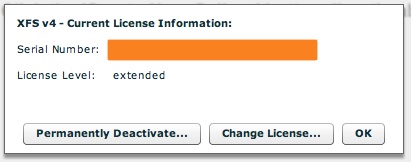
The License Level value specifies if you have the Basic (basic) or Pro (extended) version activated based on the license type.
If you upgrade to the Pro version of the software, you must enter the new serial number to activate the Pro version. To do this, select the Change License option. You will receive this message:
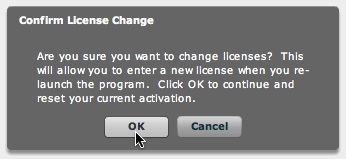
Click OK to continue. Your license will be removed, and the next time you re-launch the program you will be prompted to re-activate. You can enter the new Pro version serial number at that time, and all Pro features will be enabled.
The Permanently Deactivate option allows you to destroy the license so that it is no longer usable. This option should only be used if you are returning the software for a refund and a support technician directs you to do so. You will be prompted to confirm this action, the deactivation will take place, then the program will close.