 Download Help PDF (29MB) | Search:
Download Help PDF (29MB) | Search:
When the wizard is launched for the first time, and periodically thereafter, the wizard will check to see if there are any important program updates available. Additionally, on the first launch, all starter templates will be downloaded into the program.
Tip: If your firewall software prompts you to give the program access to the internet, be sure to allow the communication.
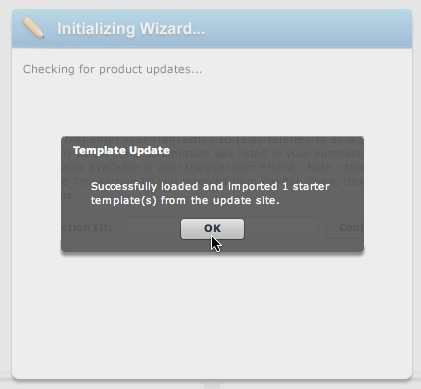
If there are any updates available, you will be notified and a link to the update page will be shown. If there are any starter templates available, they will be downloaded and imported and you will be notified. This process will only take a few seconds.