 Download Help PDF (29MB) | Search:
Download Help PDF (29MB) | Search:
Once you've purchased the product, you'll receive a link to download the main ZIP file. This ZIP archive file contains all of the necessary files to install the extension. Note - the file is the same for both the Basic and Pro version; the activated version depends on the serial number you enter. To get started, download the ZIP file and save it to an easy-to-find location such as your desktop. The file will be named XFS_v4.zip for the Dreamweaver Extension version, or XFS_v4_Standalone.zip for the Standalone version. If you want to find out the build date and build version, you can do so by viewing the README.rtf file. After downloading, extract all of the files (unzip the archive).
Once extracted, you should have something similar to the following files:
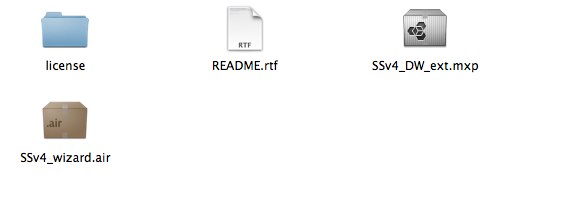
The license/ folder contains the end user licensing agreement. The SSv4_DW_ext.mxp file is the main Dreamweaver extension (only appears in Dreamweaver Extension version). The SSv4_wizard.air file (or SSv4_Standalone.air for the Standalone version) is the external wizard application package. The process of installing these components is detailed in the following sections of the manual.
Tip: If you lose your download link, you can access it by locating your purchase confirmation email or by logging into your DWUser.com account.
If, after downloading, you receive a 'corrupted archive' or 'unable to zip' message, this generally indicates that the file was not able to fully download. To address the issue, re-download the file and make sure that the final file size is the same as that listed on the download page. If you try repeatedly and the download still fails, you can try downloading from the alternate site listed on the download page.
Sometimes, firewalls or antivirus software can interfere with the download or shred the file. If you've tried the steps just mentioned and the file still won't open, try temporarily disabling your antivirus and/or firewall.