 Download Help PDF (29MB) | Search:
Download Help PDF (29MB) | Search:
When you view a slideshow, you may see the following bar appear at the bottom of the slideshow:
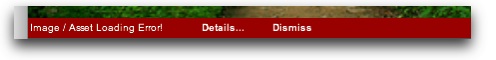
Additionally, the image(s) which failed to load will appear in the slideshow as a large 'Unable to Load Image (IO)' image. The error bar provides information to help you determine the problem and address it. Clicking 'Dismiss' will hide the bar entirely until another error occurs. Clicking 'Details...' will expand the window and show troubleshooting information:

For each error, the box displays the image's URL and the problem which occurred (e.g. failed to load, or security restriction). The most common source of image loading errors is failing to upload the image files. For images to appear in the slideshow, they must be uploaded and accessible to be loaded at runtime.
You can further pinpoint the issue by copying the listed image URL and pasting it into your browser's address bar relative to the current directory. For the example above, if your address bar contained http://www.example.org/ , you would paste the URL directly on so that it is http://www.example.org/images/rocks/l_268476_7937.jpg . If your address bar contained http://www.example.org/somedirectory/somepage.html , you would paste the URL over the filename so that it is http://www.example.org/somedirectory/images/rocks/l_268476_7937.jpg . When you load the URL, you will likely see a 404 Not Found error. You might also see a 403 Forbidden error; in these cases, check your server's file permissions.