 Download Help PDF (29MB) | Search:
Download Help PDF (29MB) | Search:
Note: The information in this topic may evolve over time. All information was accurate at time of writing.
Color correction is used to ensure that image colors appear the same to all users, regardless of differences in the medium (usually a monitor) used to view that image. Currently, most web browsers don't support color correction. The only two browsers which do support color correction are Safari 3+ (under 9% penetration at time of writing), and Firefox 3+. However, Firefox does not have color correction enabled by default. As a result, the vast majority of web users view all web content with color uncorrected. Update: Now Firefox has color correction for some photos enabled by default -- see http://hacks.mozilla.org/2009/06/color-correction/ .
When Flash content (such as an XFS v4 slideshow) is included in a web page, it plays in its own "island" of sorts. Until recently, this meant that Flash content never had any color correction, period. If colors used in a SWF were supposed to match the HTML page, they would 90%+ of the time. Only in browsers with color correction enabled, such as Safari, would the colors not match due to correction being only applied to the HTML-based colors. With the introduction of the Flash Player 10, however, native color correction support was included in the Flash Player. The intended behavior is for color correction to only be enabled if the host browser has color correction enabled, always ensuring a color match with any HTML colors. However, at the time of writing, this behavior is buggy at best. In reality, Flash Player color correction is never or almost never enabled by default, even if the host browser has color correction enabled (most notably in Safari 3+). While the default "matching" behavior doesn't function properly, it still is possible to explicitly enable color correction for content playing in the Flash Player (ignoring the host browser's status). This will ensure preservation of the color fidelity of all images. The only downside is that colors in the slideshow may not match corresponding colors in the HTML page, because the 90%+ of users without browser-based color correction will see uncorrected colors in the HTML. You can either not attempt to have matching colors in the slideshow, or use Flash (with color correction explicitly enabled) to display your other page content.
(Make sure you've read the topic above before reading this section!) When exporting images for use with slideshows, it is best to always use sRGB for both the display profile and image profile.
To use color correction, you must be using the Professional version of the software. Learn about upgrading here.
To enable any type of color correction, you must first set the wmode SWF embed parameter to be window instead of the default, transparent. The downside of using window as the wmode is that the slideshow background will no longer be transparent; if you wish to fake a transparent background, you'll have to include a static image in the slideshow which looks like the page background that would otherwise show through. To apply this setting, you'll use the Custom HTML Parameters pod in the Global Configuration and Playback Settings section, with a parameter name of _param_wmode :
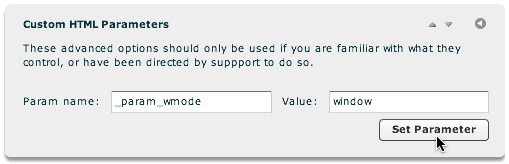
Next, in the 'Slideshow Type - Basic or Pro' pod of the Global Configuration and Playback Settings section, you must select the Professional SWF version:
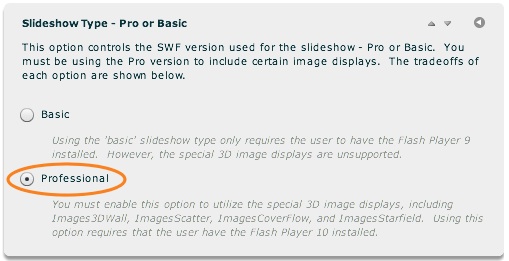
Finally, you need to set the colorCorrection parameter (documented in the com.dwuser.ss4.core.FlashSlideshowConfigurationParameters class in the API Reference). The following settings are available:
At the time of writing, the only relevant value to use is the always setting. As mentioned above, this will ensure that the color fidelity of your images is always preserved. This setting, like the wmode setting, is applied in the Custom HTML Parameters pod of the Global Configuration and Playback Settings section. The parameter name will be colorCorrection and the value always :
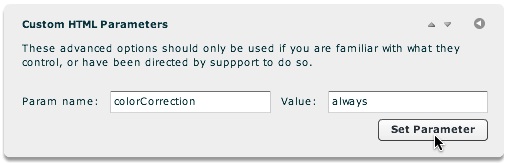
After saving changes, the slideshow should appear with color correction applied. Note that the entire slideshow as a whole will have color correction applied (not just the images).