
You’ve seen them on many sites. If time is involved, there’s usually a countdown clock somewhere. Our free tool makes it as easy as copy-n-paste to add a snazzy current-time clock or countdown clock to your site.

You’ve seen them on many sites. If time is involved, there’s usually a countdown clock somewhere. Our free tool makes it as easy as copy-n-paste to add a snazzy current-time clock or countdown clock to your site.

The lightbox effect (aka click-to-zoom) is one of the most popular effects for showcasing photos. Our free tool makes it a snap to add to your site!

Are you familiar with the new header, footer, article, section, nav & aside elements in HTML5 and how they should be used? Well, div tags have some new friends. In this article, I’ll be showing how to use these elements when designing your page structures.
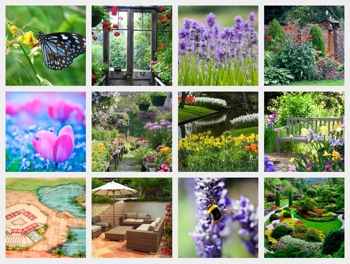
Responsive design is quickly becoming the favored approach for making your site accessible on all devices. In this article, I’ll show you how to create a resizable grid of tiles that always fits perfectly, no matter the screen size.

We’ve received several requests for a tutorial showing how to create an infinite image scroller or carousel – something that’s not quite covered by either EasyRotator or the XML Flash Slideshow Creator v4. In this tutorial, I’ll walk you through the simple steps.

In this article, I’ll show you how to place any type of content behind existing content on your webpage. One of the most popular applications of this effect is using rotators as the background for part of your page.

You’ve likely seen it while browsing the Internet – a navigation menu that “sticks” to the top of your window as you scroll down a page. This popular effect ensures that you never have to scroll back to the top of a page to navigate; the menu is always floating there, waiting to be used.
In this tutorial, I’ll show you how to create this effect.

The humble iframe (short for inline frame) is one of the most powerful elements in HTML. It is the ultimate modularization tool, allowing you to break up content, seamlessly display content from other sources, and better manage loading. It’s a must-have for any web designer’s arsenal. If you’re not familiar with this tag, this article is for you!

Have you ever had a problem with a menu showing up behind other content on your webpage? Most of us had. In this article, I’m going to explain how these problems can be avoided by using the CSS z-index property, which controls how elements are stacked in your pages. You’ll learn to use the z-index property to ensure that the right content always ends up on top.

As webpages become longer, you often need to link to specific sections on the page. Instead of instantly jumping from section to section, adding smooth scrolling improves your pages’ usability. Use our free script to make the process drop-dead easy.
Home | Customer Satisfaction / Refund Policy | Privacy Policy | jQuery Slider | Top of Page
© 2003-2018 DWUser.com / Magnetic Marketing Corp. All rights reserved.