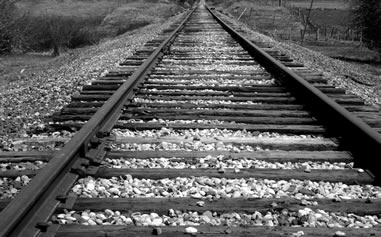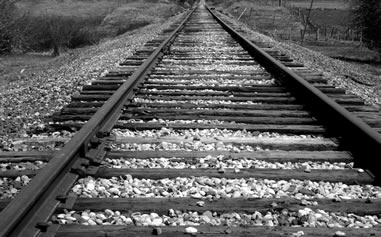
When you use an HTML editor such as Dreamweaver to create an HTML document, you’ll likely see a special line at the very top of your file’s source code, before the opening <html> tag. For example:
<!DOCTYPE html PUBLIC "-//W3C//DTD XHTML 1.0 Transitional//EN" "http://www.w3.org/TR/xhtml1/DTD/xhtml1-transitional.dtd">
Perhaps, though, your pages don’t have a line like this. If you’re coding HTML by hand, maybe you usually start directly with the <html> tag. Or, maybe your HTML editor isn’t configured properly to add a line like this.
So, what is this mysterious line, why is it there, and why is it so important?
(more…)