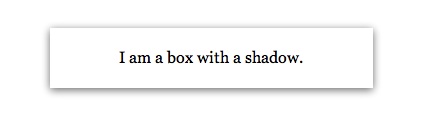Posted September 1st, 2012

Two features that are occasionally requested for EasyRotator are permalinking (linking to specific slides in a rotator) and keyboard navigation. Both of these features are easily implemented by adding some jQuery code to your page, and we’ll cover the process in this article.
Read more in the Education Center »
Posted August 18th, 2012

Transforms, a new feature of CSS3, allow you to manipulate any elements in your page, moving, scaling, rotating and skewing them. The transformations can even be applied as an animation.
Read more in the Education Center »
Posted August 4th, 2012

You probably know how to style links with :hover and :visited etc. But did you know that there are several newer pseudo-elements that can be used for dropcaps, consistent paragraph spacing, setting field focus colors, even text selection color? We’ll explore it all in this article.
Read more in the Education Center »
Posted July 28th, 2012

Responsive design allows you to use some simple CSS to transform your webpage based on each visitor’s screen size. In this article, I’ll show you how easy it is to get started with responsive design – there’s even a real demo for you to play with.
Read more in the Education Center »
Posted July 21st, 2012

In this article, I’ll show you how to place any type of content behind existing content on your webpage. One of the most popular applications of this effect is using rotators as the background for part of your page.
Read more in the Education Center »
Posted July 14th, 2012

In all the din surrounding CSS3 and other flashy features, it’s easy to forget about some of the more foundational CSS functionality that shouldn’t be ignored either. Today, I’m going to touch on one of the lesser-used features of CSS: the ability to customize how your webpage looks when it is printed.
Read more in the Education Center »
Posted July 7th, 2012
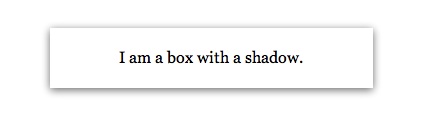
Drop shadows are a great way to add depth and perspective to your webpages, highlighting certain areas and diminishing the prominence of others. In this article, I’ll introduce you to the CSS3 box-shadow property. I’ve even included a visual tool to make it easy to learn and create code for your own sites.
Read more in the Education Center »
Posted June 30th, 2012

Ribbons are perfect for adding little bits of information to your designs… but they’re a pain to make from scratch. That’s why we’ve created ten PSDs to jumpstart your designs. You can download 2 for free or get all 10 for only $5.
Check ‘Em Out »
Posted June 23rd, 2012

Most of us can’t read minds; we’re forced to rely on other skills to relate to our clients and deliver on our promises. In this article, Dana covers the six most important things that all of your clients are thinking.
Read more in the Education Center »
Posted June 16th, 2012

Are you looking for a more relaxed, simplistic approach to time management? The Pomodoro technique may be just what you’re looking for, especially if you’re a creative type.
Read more in the Education Center »