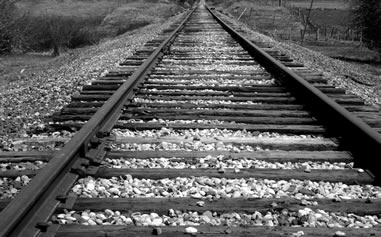![]()
A favicon is the little icon that browsers display next to a page’s title on a browser tab, or in the address bar next to its URL. It also is used when you bookmark a page. Favicons help improve branding, and are critical for site recognition. In this article, I’ll guide you through the easy process of adding one to your site.