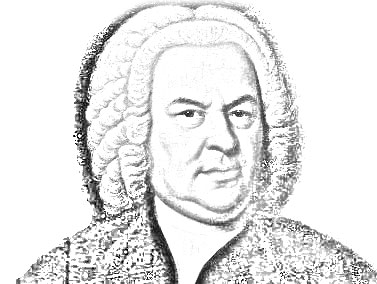
When you’re looking for inspiration, sometimes it’s good to go back to the basics. In this article, I look at 7 trends that won’t be going away any time soon.
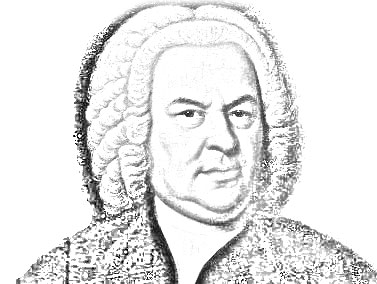
When you’re looking for inspiration, sometimes it’s good to go back to the basics. In this article, I look at 7 trends that won’t be going away any time soon.

Even with all the technology, tutorials and websites out there today, there is one thing that people can’t avoid – human error. I’m going to warn you about some of the biggest mistakes freelancers make, so you can fill up your “mistake quota” with the little ones… like typos.

We’ve received several requests for a tutorial showing how to create an infinite image scroller or carousel – something that’s not quite covered by either EasyRotator or the XML Flash Slideshow Creator v4. In this tutorial, I’ll walk you through the simple steps.

Two features that are occasionally requested for EasyRotator are permalinking (linking to specific slides in a rotator) and keyboard navigation. Both of these features are easily implemented by adding some jQuery code to your page, and we’ll cover the process in this article.

Transforms, a new feature of CSS3, allow you to manipulate any elements in your page, moving, scaling, rotating and skewing them. The transformations can even be applied as an animation.

You probably know how to style links with :hover and :visited etc. But did you know that there are several newer pseudo-elements that can be used for dropcaps, consistent paragraph spacing, setting field focus colors, even text selection color? We’ll explore it all in this article.

Responsive design allows you to use some simple CSS to transform your webpage based on each visitor’s screen size. In this article, I’ll show you how easy it is to get started with responsive design – there’s even a real demo for you to play with.

In this article, I’ll show you how to place any type of content behind existing content on your webpage. One of the most popular applications of this effect is using rotators as the background for part of your page.

In all the din surrounding CSS3 and other flashy features, it’s easy to forget about some of the more foundational CSS functionality that shouldn’t be ignored either. Today, I’m going to touch on one of the lesser-used features of CSS: the ability to customize how your webpage looks when it is printed.
Home | Customer Satisfaction / Refund Policy | Privacy Policy | jQuery Slider | Top of Page
© 2003-2018 DWUser.com / Magnetic Marketing Corp. All rights reserved.